Viewing the Results
Once the analysis is complete, Aireforge Advisor will provide a detailed list of findings, each categorized by its severity and type.
Interpreting the Results
Each result is color-coded based on severity:
- High (Red): These issues require immediate attention and may have a significant impact on performance, security, or reliability.
- Medium (Yellow): Important but less urgent issues that should be addressed in due time.
- Low (Green): Minor issues or best practice suggestions that can improve overall performance or stability.
The result type helps categorize whether the issue is related to performance, security, reliability, data integrity, or operational excellence. Each result will include a description of the issue, its potential impact, and recommended actions.
Taking Action
For each result, you have the following options:
- Ignore: If a particular result isn't relevant or you want to exclude it from future reports, selecting Ignore will remove the result from the results file.
- View Script: Clicking View Script will generate the appropriate SQL script to resolve the issue, such as setting the
MAXDOPvalue or enablingAUTO_CREATE_STATISTICS. - Done: Mark the issue as resolved or completed if you've already addressed it manually.
Exporting and Saving Results
You can export the results for documentation or review purposes. Select the SQL Script button to view or save a file containing the recommended changes. This allows you to store the results for future reference or to share them with your team for further review.
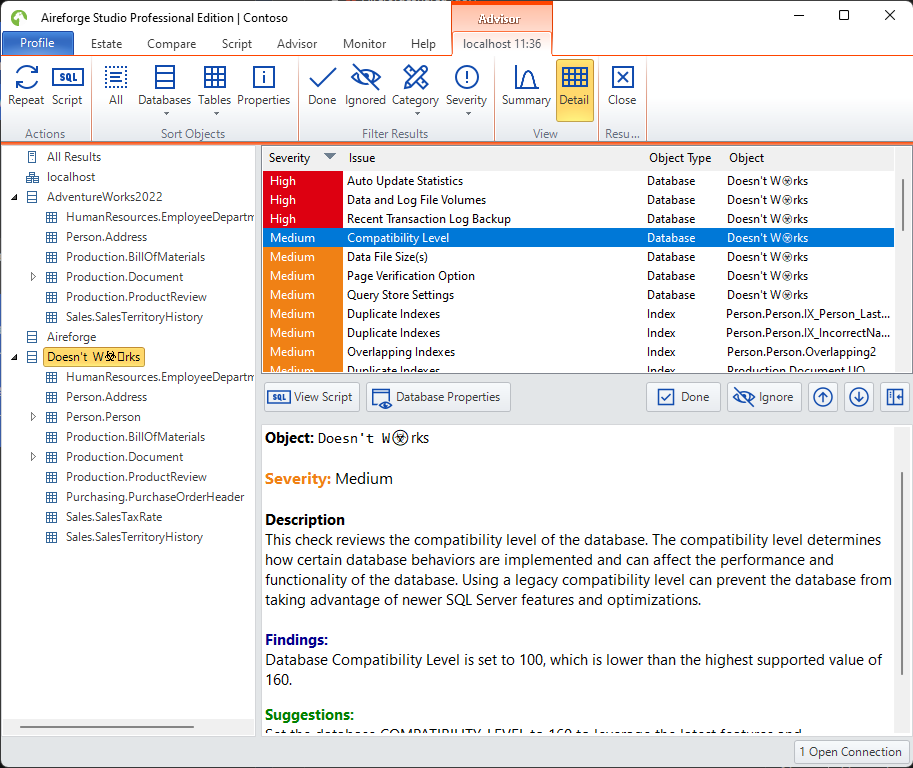
For more information on running an analysis, see Performing an Analysis.