Installation Issues
Inno Setup Exit Codes and Explanations
0: Setup completed successfully or the /HELP or /? command line parameter was used.
1: Setup failed to initialize.
2: The user clicked Cancel in the wizard before the actual installation started, or chose "No" on the opening "This will install..." message box.
3: A fatal error occurred while preparing to move to the next installation phase, such as running out of memory or Windows resources.
4: A fatal error occurred during the actual installation process.
5: The user clicked Cancel during the actual installation process, or chose Abort at an Abort-Retry-Ignore box.
6: The Setup process was forcefully terminated by the debugger (Run | Terminate was used in the Compiler IDE).
7: The Preparing to Install stage determined that Setup cannot proceed with installation.
8: The Preparing to Install stage determined that Setup cannot proceed with installation, and that the system needs to be restarted in order to correct the problem.
Note: Before returning exit codes 1, 3, 4, 7, or 8, an error message explaining the problem will normally be displayed.
Unable to Connect to SQL Server
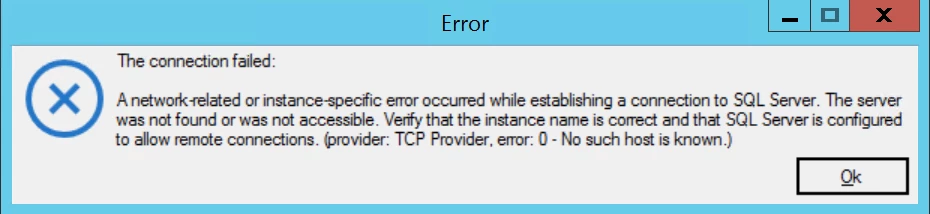
- Check that SQL Server is listening on the protocol you have selected. Usually, this is TCP\IP for all but local instances.
- Check that SQL Server is listening on the port you have selected. The default TCP port for SQL Server is 1433. If you require another port, add :portnumber to the end of the hostname.
- Review the Microsoft article Solving Connectivity errors to SQL Server.
- If possible, check that the connectivity to the intending port is open using telnet (see using telnet).