Custom Comparisons in Aireforge Studio
The Compare module in Aireforge Studio can compare the instance, database, security and host configurations across hundreds of SQL Server and Azure SQL Database instances but sometimes you need something custom to your environment. This is where custom comparisons can help out.
Custom comparisons enable you to check values that are specific to your setup, such as the last update time in a table, row counts from replicated tables that should be in sync or you could make use of a brand new DMV, by creating your own query rather than waiting for the comparison definition updates from Aireforge.
Creating a custom comparison
Open Aireforge Studio and navigate to the Compare tab, select Configure from the toolbar and then Add Comparison.
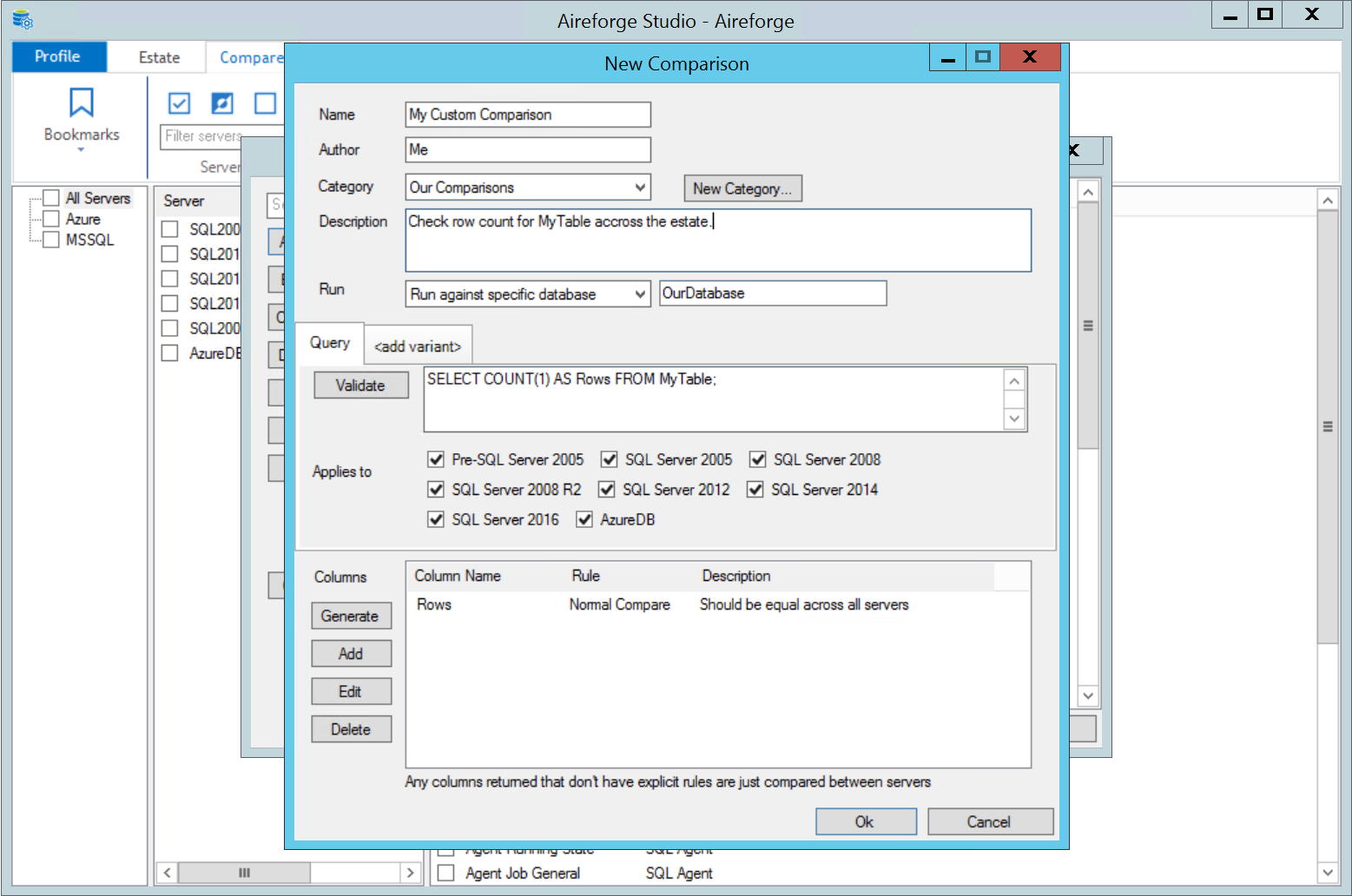
From this dialog you can create your own custom comparison. Lets create one to check if lock pages in memory is set.
Name: Lock Pages in Memory
Author: You
Category: Create a new one or put it in Instance \ Hardware
Description: Returns sql_memory_model_desc which is either CONVENTIONAL, LOCK_PAGES or LARGE_PAGES (EE Only)
Query: As this only applies to SQL Server 2016 SP1, we only need a single query but it's possible to create different queries, for different versions of SQL Server. This is useful if you want to convert values so that they match between versions (KB to MB etc.).
SELECT sql_memory_model_desc
FROM sys.dm_os_sys_info;
Applies to: Select SQL Server 2016.
Note: This example query will only work for SQL Server 2016 SP1 or newer and will fail on 2016 or below. You could put your own version check in the script for now but we'll be making the version selection more granular.
Columns: Select how Aireforge Studio should compare the column(s) and match the rows. We should choose Normal Compare for this example but the other options are:
- Primary Key: Used to match rows in the result sets
- Ignore: Ignored from the result set and not displayed
- Normal Compare: Should be equal across all servers
- No Compare: Displayed in results but not compared between servers
- Unique: Should be unique amongst servers
Now save the custom comparison and perform an Aireforge Studio compare. If you create a useful script and you think we should include it, please email us or create a support ticket.